Garmin Edge 530 Review

Contents
Welcome to the Garmin Edge 530 Review!
The Garmin Edge 530 is the latest release from Garmin’s line of high-end GPS bicycle computers designed for performance-driven cyclists of various disciplines. Launched in 2019 alongside the pricier Garmin Edge 830, this device provides you with all that you need for a wholesome bike adventure.
While you might be a little underwhelmed by the button-pressing in this age of touch-screen smart devices,
the Garmin Edge 530 GPS Computer comes with a host of incredible features on its compact build.
From LiveTrack and GroupTrack to Strava Live Segments, you’ll have a ball cruising on your bike with this computer on the handlebar.
An upgrade of the Edge 520, the 530 adds exciting new features stacked in an ergonomic and pleasing design.
In a nutshell, the Garmin Edge 530 is a feature-rich bike computer in a small and cost-affordable unit.
In this garmin edge 530 review, we take an in-depth look into the various specifications on the 530 and examine its overall functionality to see whether it’s worth spending your money on. Keep on reading to find out more!

Design

The Garmin Edge 530 comes in a size that would be considered “medium” in the world of bike computers. It measures 82 by 50 by 20mm, just slightly smaller than the Wahoo Elemnt Roam, with a 2.6” screen to help you with the bike’s navigation.

| Garmin Edge 530 GPS Cycling Computer | £251 | 4.5 / 5 | View |
Tipping the scales at 75.8g, the Edge 530 isn’t the lightest device in the market but the weight is pretty manageable.
For the sake of comparison, the Edge 1030 weighs 124g whereas the Hammerhead Karoo weighs 186g.
On the lower side, the Edge 130 weighs a paltry 33g.
The screen of this bike computer is relatively smaller than what the Edge 1030 offers. Nevertheless, its 246 by 344-pixel resolution display ensures that you don’t struggle with clarity. The display is sharp and visible, and an automatic backlight has been integrated for you to view the metrics without hassle.
The Basics

There are a few basic features that the 530 adds to the contemporary Garmin Edge look, and it’s a perfect way to start off this garmin edge 530 review. This device comes with two buttons; the start/ pause and the lap button, which are both located at the front.
While this positioning is never really a problem for most people, the buttons can be a little hard to access when using the lower profile mounts that rest against the handlebars.

On the left side of the unit are three buttons! One is for the power while the other two are used for up/down selection when tweaking the settings. Meanwhile, the right side features two more buttons that control the escape/back-type function and confirmation/OK function.
Going to the underside, you’ll get the same quarter-turn mount used on all Garmin Edge devices, which features a rugged construction. This has battery charge ports that enable you to attach Garmin’s Charge Battery pack when you want to prolong the battery life on those multiple-day adventures.
The Edge 530, just like the 830, will provide you with 20 hours of service in regular mode. This entails having the screen on with the ambient light sensor enabled, and the Bluetooth connected to your phone.
However, you can squeeze up to 40 hours from the device in the “Battery Saver” mode.
This turns off the display but keeps recording with the GOS and sensors.
User Interface
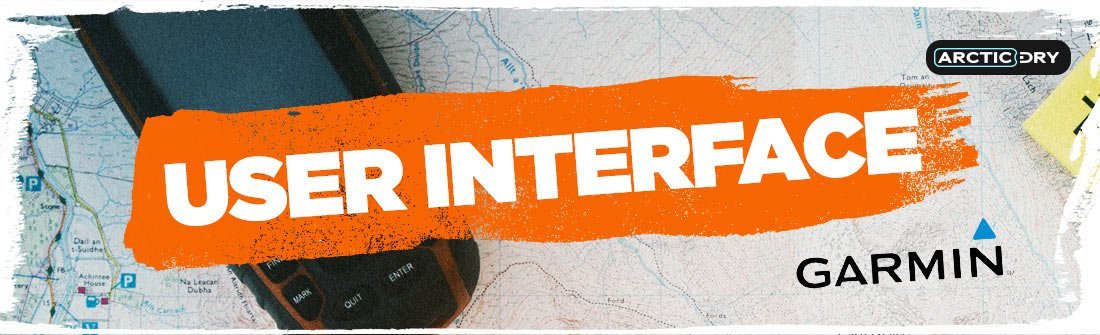
The Garmin 530 uses a 90-degree twist-lock mounting unit that comes with a flush out-mount you get on the Edge 830 and two “o-ring” mounts can be affixed to the stem of the bike.
The fact that there is no touch-screen makes setting up this device a tedious affair. You’ll have to deal with a lot of button-pressing that will eat a lot into your time. This also means that technophobes will not enjoy tweaking the settings as they can be a little tricky for the uninitiated.
Nevertheless, there is a great provision to customise the displays and the profiles system is very flexible. This will come in handy whenever you need a different set of metrics for perhaps mountain or road biking when using the same bike computer.

Onto the Navigation section of our Garmin Edge 530 Review!….When it comes to navigation, don’t expect to lose your way with the Edge 530 by your side. This device comes with a complete map of the region, allowing you to enjoy turn-by-turn navigation complete with street names and any routes you load into the computer.
The only difference from the 830 and 1030 is that this device doesn’t support point of interest or the provision to type in a street address. Other than that, you get practically the same functionality as its two siblings.
Among the most exciting features of this unit is the incredibly fast processor.
If you’ve ever used any previous products from Garmin, this is something you’ll notice when you use the Edge 530, especially when finding a route. It will take a fraction of what it used to take as far as route calculation time is concerned.
Something else you’ll notice on the Edge 530 is that loading a saved route takes a shorter time than when the route is brand new. The difference in loading time is around 10-20 seconds before the results come up. Another thing is that the loading time is also faster in a “deserted” place than in a high traffic zone.
When using the navigation feature as you ride, the turn directions are provided promptly so that you have more than enough time to take action. In case you miss a route, the system will automatically recalculate it and tell you how to rejoin the route or give you a short-cut that brings you to the very route.
Note that this recalculation feature is very different and much better than that of the Wahoo BOLT. This is because it provides you with precise turn to tun directions as opposed to simply pointing you back to where you missed a turn as it works in the BOLT.
On the top right corner of the device, you’ll notice three dots that work the same way as in the Fenix series of bike computers.
The upper right button allows you to switch between the three modes, which include Zoom out/in, Scroll up/down, and Pan left/right.
Meanwhile, the lower-left buttons will let you select the action you want to perform. Another thing I should mention is that you can sync the Edge 530 with your phone via the Garmin Connect Mobile app. This will provide you with an alternative way to do some routing.
Whether you want to come up with round-trip routes or create manual routes that connect two points, this function will enable you to do just that.
The manual route creation is an entirely new feature that was added to this unit; unfortunately, it leaves a lot to be desired.
When you compare it to the Easy Route app, the Garmin Connect Mobile experience is too clunky and imprecise. It zooms in and out uncontrollably, and even though it will get the job done, this goes to show you just how inefficient it is. Given it’s still a new feature, we can only hope that the manufacturer will fine-tune it as time goes by.
Away from the new map routing app, the rest of the navigation system is more than sufficient to get you wherever you need to go. The processing is on par with more expensive bike computer models, which calculate your route without delay. Nevertheless, we’d prefer if Garmin allowed loading of maps from third party sites like Wahoo as their integrated Strava Routes are faster.
Training and Performance Metrics
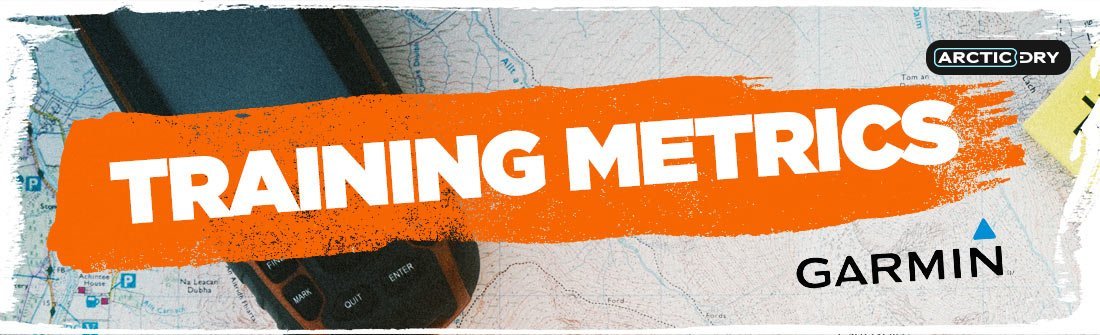
There is a wide range of training and performance metrics offered by the Edge 530, which are a new feature launched it the latest Garmin Edge series bike computers. The one that will impress you the most is ClimbPro, and it can also be found on the Edge 830 and 1030.
This exciting feature will automatically slice and dice any climbs in your planned route to generate highly detailed climb charts for every ascent. The feature is originally from the Fenix plus wearable but it still shines better on the Edge units as a cycling-oriented function.
Having said that, this feature will require you to first load the route on the navigation system to know where you are going. With the information fed in, you’ll be able to view the climbs in the ClimbPro summary screen, which is featured on the course planning page.
When you finally start to ride your bike, the ClimbPro page will be displayed for each climb when you enter it. It is almost similar to Strava Segments for climbs, only that there is no racing aspect. The climb will reveal to you the distance to be covered in the climb and the average gradient remaining.
There are also two customisable fields located at the bottom that, by default, represent heading and elevation, although you can adjust them accordingly.
Moreover, the unit will color-code the segments of the climb based on the level of difficulty faced on the gradient. These are categorized into:
-
Green- 0-3%
-
Yellow- 3-6%
-
Orange- 6-9%
-
Red- 9-12%
-
Bloody Red- 12% and above
This will be a useful feature for those who like exercising on their bikes. It allows you to push yourself to the limit by letting you set goals when it comes to riding on hilly terrains. You also learn how to conserve your energy in anticipation of the tougher sections of the climb.
When it comes to elevation, two new features have bee paired together and these include heat and altitude. You’ll actually find them on MARQ series from Garmin as well. These have been included to provide you with post-workout calculations that try to figure out whether you are adjusted to a certain altitude or temperature conditions.
To detect the heat, the Edge 530 has to leverage any neighbouring weather stations, which means the unit has to be synced with Garmin Connect Mobile at least 3 hours into the ride to receive the weather information. It does not make use of on-device temperature.
On the other hand, the heat acclimation uses a heat correction factor for anything above 22°C, with the help of a percentage-based amount from recorded studies. This is displayed on the training status widget for you to assess. According to Garmin, full acclimation lasts around 4 days at the minimum.
GPS and Elevation Accuracy

It wouldn’t be a true Garmin Edge 530 Review if we didn’t discuss GPS. There is nothing more important for bike computer users than the accuracy of the GPS. Imagine how inconveniencing it can be if your Garmin got you to the wrong side of the road or somewhere you shouldn’t be?
There are different ways to look at the accuracy of the GPS, however, we’ll look at it based on several devices in actual-world scenarios. For instance, when measuring the accuracy of the GPS on your watch, some people wear several watches on the same wrist to impact the optical HR accuracy.
When it comes to this cycling unit, you can arrange a couple of them on the handlebar using standard mounts, while ensuring that they are slightly separated. Form here, you can ride on your daily routes over and over again through the city to see if there is any variance in the different units.
Overall, you’ll be impressed by the accuracy of the GPS on this device.
Advanced Features
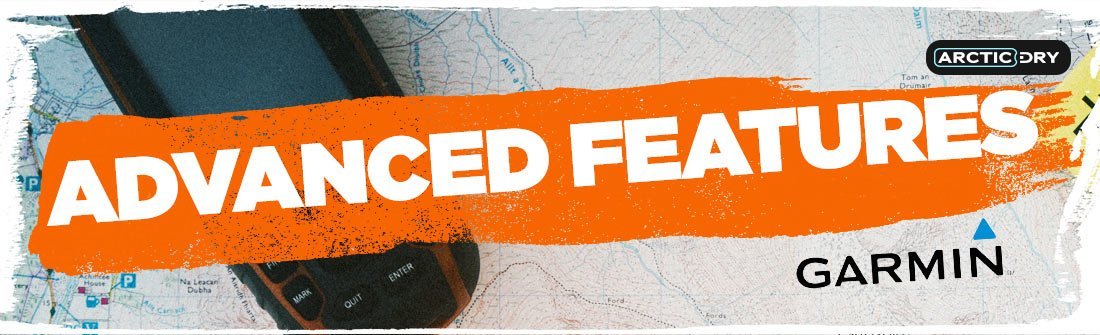
As earlier mentioned, the Garmin Edge 530 comes with a truckload of extra features that you won’t find in its predecessors. For instance, you get the roadie-focused café-stop bike alarm, as well as the hang time, which you’ll find quite interesting to play around with. Let us look take an in-depth look at these new features:
Mapping

Another part of this garmin edge 530 review is mapping. Turn by turn navigation first came into the picture when Garmin launched their Five series with the Edge 520+. While the mapping feature may not be new to Garmin bike computers, the quality is significantly superior in the edge 530. This is thanks to the more powerful processor, which makes for quicker and easier functionality.
For instance, loading a 90km route will take around 20 seconds for the results to be displayed. This is quite fast but wouldn’t it be better if the routes started loading immediately as the rest of the route is still being calculated?
The Edge’s turn-by-turn navigation allows you to navigate to street level.
However, for specific points of interest and addresses, you will need to pre-create the route through Garmin Connect.
This is one area where the Edge 830 shines against the 530 since it enables this kind of navigation.
On the downside, the lack of a touchscreen means browsing the map can be a frustrating and tiresome process. Pressing all the buttons on the unit might take a couple of days or weeks to get used to. However, once you get the hang of it, everything becomes effortless.
Overall, the mapping feature works satisfactorily, especially when the route has been preloaded. Just like in the previous iterations from Garmin, the Edge 530 routes-to-start and the clear colour display makes for easy visibility when you want to check the data while riding. Besides, audio cues have also been integrated into the unit to further enhance the practicality of the unit.
Bike Alarm

Another nice touch on the 530 and essential part of this garmin edge 530 review is the bike alarm, which is a reliable security feature for when you need to stop at a restaurant for a quick treat or when want to pick something up in the office. Whenever you have to park your bike in an area that’s out of sight, just turn on the alarm feature.
In case of any suspicious movements that the bike computer detects, a loud and unpleasant alarm will be sounded and a notification will be sent to your phone informing you that there’s something fishy going on. This should be enough to keep any would-be thieves and vandals at bay.
Find My Edge
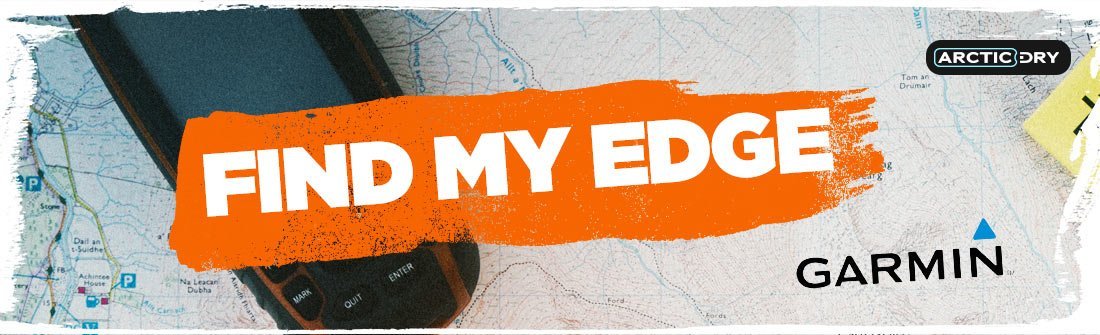
Sometimes when you are riding in rough off-road terrains where the ride gets bumpy, your bike computer can easily get lodged off the handlebar. This is especially true if you didn’t tighten the mounts as required. In the event this happens, you can count on the “Find My Edge” function to come to your rescue.
Should the Garmin EDGE 530 fall off in the middle of your ride, your phone will record and save the coordinates at which the signal is lost.
This way, you’ll be able to locate the computer when you finally realize what has happened. Just open the app and let it lead you back to the point of the drop.
Alternatively, if you’re still close enough to the place where the device fell off so that the Bluetooth connection is still on, you can still ask the app to sound the alarm and you’ll be able to track Edge 530. This is another fail-safe feature that will ensure you never lose your prized possession.
ClimbPro
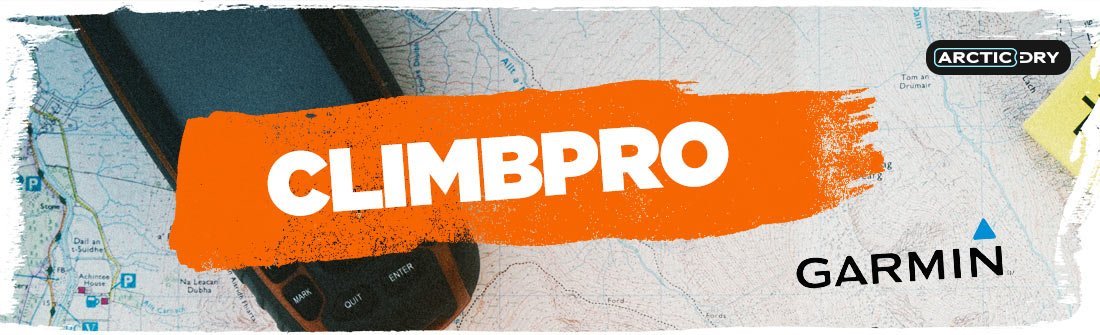
It wouldn’t be a Garmin Edge 530 Review without discussing Climbpro. As discussed above, ClimbPro is a magnificent tool that will provide you with all the data you know about different climbs. This function lets you know when a climb is coming, along with some useful parameters such as gradient, distance, ascent, etc. Whenever you start climbing, a new screen pops up displaying the profile of the climb and the remaining slope.
The only problem is sometimes the ClimbPro might tell you that there is an upcoming climb when it was only a small bump on the road. In the same way, you can find yourself starting a long climb without a warning. I think the feature can be improved with the provision to adjust what you deem is a climb.
Better Structured Workouts
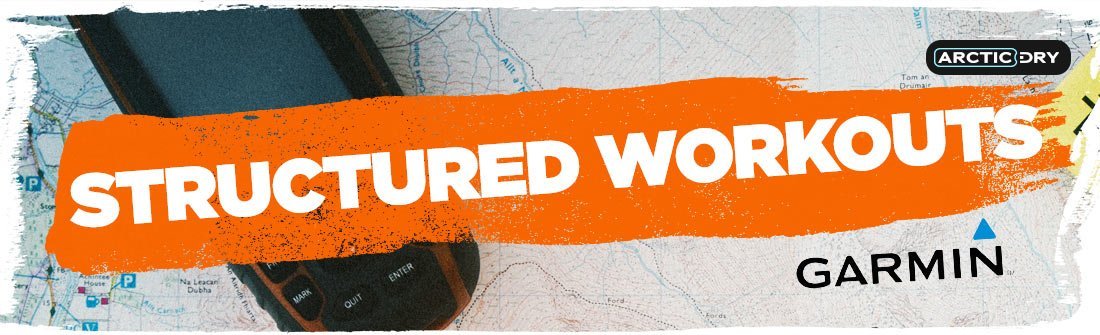
This is another great feature for fitness enthusiasts that will let you sync the Edge 530 with training planners like TrainingPeaks. The function works great compared to previous models. Once you’ve uploaded the workout you want, you have the choice to select a route to ride on that particular workout session.
Performance Measurements
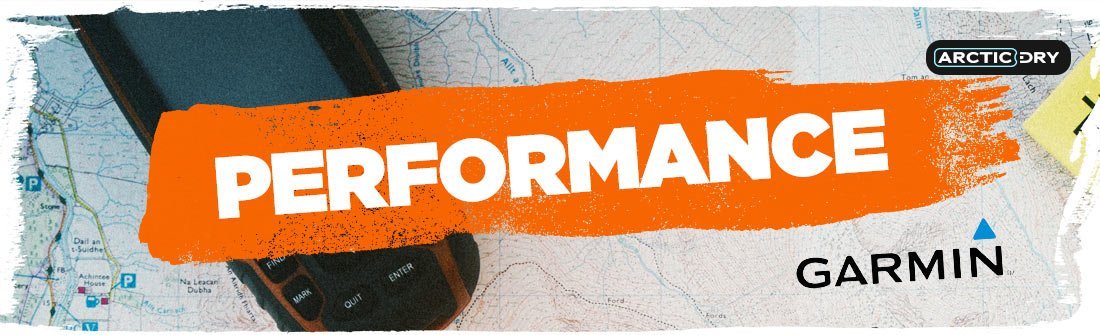
The newly introduced performance measurements cover a wide range of areas and provide insight into different performance-based metrics as you ride the bike. This includes things such as load focus and training load, which measures whether you’re predominantly working your aerobic or anaerobic energy systems.
There is also a power curve, which provides data on mean-maximum power for a specific duration.
This will come in handy when you want to do on-the-fly training. You also get recovery suggestions, as well as heat and altitude acclimation, which is calculated when you are riding above 800m and 22 degrees respectively.
Clothing Suggestions and Consumption Reminders
Based on the route you choose to ride on, the weather, and training session planned, the Edge 530 will recommend to you what to dress in- rain gear in areas prone to precipitation. It will also advise you on the amount of food, in terms of calories, that you should bring along.
This may not be very essential but it may come in handy when you are not sure about the weather ahead. It may also remind you to carry a bottle of water or a quick snack that you were about to forget.
Mountain Bike Features

It wouldn’t be a garmin edge 530 review without considering its use for MTB. These features might not necessarily be of importance if you mostly ride on the road, but will come in handy for those who venture into backcountry trails and off-road terrains frequently. The main things to note here are Grit and Flow.
Grit is a feature that measures the difficulty of a given course while Flow calculates how well you handled the course. Did you brake too much? And was it a star-stop-start ride? This is to say that if you were out riding with friends, all of you will get the same Grit scores but the Flow score is likely to differ.
So, if you are a lousy rider, this will show on the Flow score and you can use it to improve your off-road riding skills. You also get another feature known as TrailForks, which has been incorporated into the map of the Edge 530. This will enable you to find new trails even without the Connect IQ app.
You will find great use in it when you lose your way and don’t know which direction to follow. It is a safety feature that will bring you back home from an unfamiliar off-road route you took.
Life with the Garmin Edge 530
Garmin Edge 530 Features
-
Automatic syncing with Garmin Connect app
-
Turn-by-turn navigation, Garmin Cycle map
-
Lithium-ion battery offering 20 hours of service
-
WiFi compatibility, Bluetooth for external sensors, ANT+, pairing with Apple and Android phones
-
246 by 322-pixel color display of 2.6 inches
-
Fully customizable profiles for various riding profiles
-
77g weight
-
Third-party app support, i.e. Connect IQ Store and Komoot
-
85 by 51 by 16mm dimensions
-
Multiple performance metrics ranging from basic distance, speed, and time data to FTP tracking, power analysis, VO2 MAX, etc.
When you have the Edge 530, you can forget about the hassle of recording and uploading rides. All you need to do is connect the device to your home WiFi system, and everything will be handled for you. Just remember to charge the Edge from time to time so that it doesn’t die.
Going for a quick ride is quite easy with the device; just select the appropriate profile (whether from the default options or one that you’ve created) and press the record button. Once you’ve finished your ride, press stop and decide whether you want to save the ride.
The Edge 530 comes with a battery life of 20 hours when riding in regular mode, which is more than adequate to finish a workout session on your bike. You can, however, stretch the device up to 40 hours when you use it in power save mode. Either way, I doubt you’ll need more time to finish your ride.
The display is sharp and clear, providing you with an easy time when you want to read the data. The automatic brightness adjustment helps to limit battery use by ensuring that the device is just bright enough for you to see. Thanks to its high pixel density, the display is crisper than the Edge 830 screen.

You will also be impressed by how this bike computer logs in every aspect of your riding experience, letting you easily assess the work you put in at the end of the ride.
The default riding profile on the device is designed to ask how many calories and drinks you’ve consumed at the end of every riding session.
However, if you don’t want to record your rides, you can still disable the feature. The important thing is that you have the provision to follow up on your progress whenever you want to without relying on hard data like power or speed.
If you are really keen on your training, you can get yourself the complete heart-rate and cadence bundle offered by Garmin. Once you have the power meter and heart-rate monitor, the Garmin Edge 530 will offer you additional performance tracking metrics, such as VO2 max, real-time performance condition, estimated FTP, training load, just to mention a few.
Overall, you get to enjoy an endless scope of day-to-day performance that you can tailor to your riding sessions as necessary. This is a great device for people who are mad about exercising and even those who just want to know what happens whenever they get on their bikes.
Comparison with Edge 830
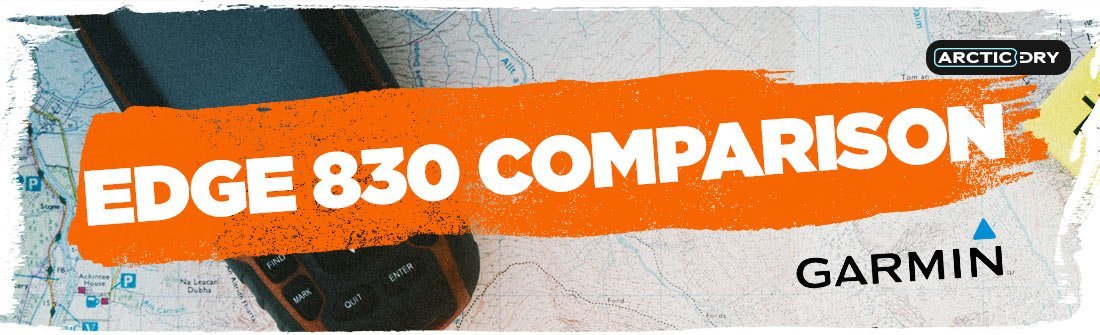
The Edge 530 was launched alongside the 830, but how does it differ from its sibling? Well, the major difference between the 830 and 530 is that the 830 will cost you more, plus it comes with both a touchscreen and external buttons to tweak the settings.
The touchscreen will, however, not be very effective on the go, especially when you are wearing gloves. This might mean that you revert to the manual controls. Nevertheless, the touchscreen allows for a more intuitive setup and consumes less time compared to buttons.
If you don’t want to keep on adjusting the settings on the device when you’re riding, you’ll be better off with the 530. This is because this task becomes challenging when you can only rely on manual buttons. On the other hand, Edge 830 will be more suitable when you want to find routes by simply entering the address.
Pros
-
Clear and crisp display
-
Accurate GPS and navigation feature
-
Compact and ergonomic package
-
Seamless ride loggings
-
Decent battery life
-
Several security and failsafe features
-
Very fast processor
-
Simple and clear mapping
-
Extra performance metrics
Cons
-
Tedious manual controls
-
Fiddly set up
-
Frustrating map interface
Final Verdict
That’s it for the Garmin Edge 530 Review!
Overall, the Garmin Edge 530 is an interesting smart device that will take your riding experience to a whole new level. While you may experience a few hiccups during setup, everything else will flow smoothly once you get used to it. The wealth of both basic and advanced features on this bike computer ensures that you’re getting great value for your money.
This is especially true when you consider that you’re paying a little more than 250 pounds for the product. On the downside, the manual operation of the Edge 530 might prove to be a struggle in an era where touchscreen gadgets rule the market. If you think this is too much to handle, you may opt for the more expensive 830, which comes with a touchscreen.
However, it is not too big a disadvantage to be a deal-breaker. All in all, you have every reason to want to invest in the Garmin Edge 530. We would readily recommend it for anyone searching for an improved biking experience!








